


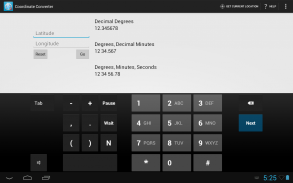










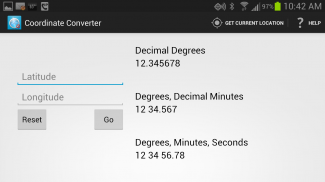
Coordinate Converter

Perihal Coordinate Converter
<b><u>App Audience</u></b>
Perfect for SAR, Geo-caching, Aviation, or anyone simply interested in mapping.
<b><u>App Description</u></b>
Primarily, this App just performs simple math. More importantly, It first detects which one of the possible formats the coordinate was entered as. This prevents the user from having to spend time tapping between multiple input boxes, or wading through a plethora of configuration options. Once the App determines the input type, it then converts that number into other formats.
<b><u>App Background</u></b>
A couple of our developers volunteer with a local Search and Rescue organization and others do the same with an Aero Squadron. It became clear that, even though within a local area, neither group used the same coordinate system.
In most areas, Search and Rescue typically use one GPS coordinate system, while another Search and Rescue Team, Law Enforcement Agency, Fire Department, other First Responder Groups, may use another. However, when this App first became available, it was quickly learned that this problem was not isolated to these teams.
For example, one agency inside any given city / county may use one GPS coordinate system, while another may use something different. Additionally, when one of these agencies travels outside of its local area, they are sure to want to communicate easily with an agency that uses another system.
Of course, there are a multitude of other personal and commercial entities that need to communicate a location in a format different that what it is currently stored in.
Innovative Concepts is proud to offer this free App to help solve this communications hardship...
<b><u>App Details</u></b>
Press the "Get Current Location" icon or manually enter any coordinate and this App will convert whatever was entered into other commonly used coordinate formats.
The input boxes auto-detect the entry from the following formats:
✔ Decimal Degrees (D.d) → Enter as 12.345678
✔ Degrees, Decimal Minutes (D M.m) → Enter as 12 34.5678
✔ Degrees, Minutes, Seconds (D M S.s) → Enter as 12 34 56.78
✔ UTM → Enter as 12 + 123456 1234567
Upon pressing "Go", the App will convert the coordinates entered into:
✔ Decimal Degrees → 12.345678°
✔ Degrees, Decimal Minutes → 12° 34.5678'
✔ Degrees, Minutes, Seconds → 12° 34' 56.78"
✔ UTM → 12 N 123456 1234567
<b><u>App Features</u></b>
✔ Automatically detects input format
✔ Multiple keyboard shortcuts
✔ You can copy the results
✔ You can select which output formats are displayed
✔ You can override all coordinate symbols
✔ You can specify the latitude / longitude separator text
✔ You have the option to automatically load and convert the current GPS location on App start
✔ You can transfer the results to Google Maps (or any other capable mapping app)
<b><u>App Future</u></b>
✔ Add option to continuously update / convert current location.
✔ Add more input/output formats.(Such as MGRS)
</div> <div jsname="WJz9Hc" style="display:none"><b> <u> App Penonton
Sempurna untuk SAR, Geo-caching, Penerbangan, atau orang hanya berminat untuk pemetaan.
<b> <u> Deskripsi Apl
Terutama, App ini hanya melakukan matematik mudah. Lebih penting lagi, Ini pertama kali mengesan mana salah satu daripada kemungkinan format koordinat telah dimasukkan sebagai. Ini menghalang pengguna daripada harus menghabiskan waktu penyadapan antara kotak input berbilang, atau mengarungi pelbagai jenis pilihan konfigurasi. Setelah App menentukan jenis input, ia kemudiannya menukar nombor itu ke dalam format lain.
<b> <u> App Latar Belakang
Beberapa pemaju kami secara sukarela dengan SAR organisasi tempatan dan lain-lain melakukan hal yang sama dengan Skuadron Aero. Ia menjadi jelas bahawa, walaupun dalam kawasan tempatan, kumpulan tidak menggunakan sistem koordinat yang sama.
Di kebanyakan kawasan, Mencari dan Menyelamat biasanya menggunakan satu sistem koordinat GPS, manakala Carian lain dan Pasukan Penyelamat, Agensi Penguatkuasaan Undang-undang, Jabatan Bomba, selain Kumpulan Responder Pertama, boleh menggunakan lain. Walau bagaimanapun, apabila App ini pertama kali tersedia, ia cepat belajar bahawa masalah ini bukan terpencil untuk pasukan ini.
Sebagai contoh, satu agensi di dalam mana-mana bandar yang diberikan / daerah boleh menggunakan satu sistem koordinat GPS, sementara yang lain dapat menggunakan sesuatu yang berbeza. Selain itu, ketika salah satu daripada agensi-agensi ini bergerak di luar kawasan tempatan, mereka pasti ingin berkomunikasi dengan mudah dengan sebuah agensi yang menggunakan sistem lain.
Sudah tentu, terdapat pelbagai entiti peribadi dan komersial yang lain yang perlu berkomunikasi lokasi dalam format yang berbeza bahawa apa yang pada masa ini disimpan di dalam.
Konsep inovatif dengan bangga menawarkan ini App percuma untuk membantu menyelesaikan kesukaran komunikasi ini ...
<b> <u> App Butiran
Tekan "Get Current Location" ikon atau secara manual memasuki mana-mana menyelaras dan App ini akan menukar apa sahaja yang telah dimasukkan ke dalam format lain yang biasa digunakan koordinat.
Kotak-kotak input automatik mengesan kemasukan daripada format berikut:
✔ Darjah Perpuluhan (D.d) → Masukkan sebagai 12,345678
✔ Derajat, Perpuluhan Minit (D Mm) → Masukkan 12 34,5678
✔ Derajat, Menit, Detik (DM Ss) → Masukkan 12 34 56,78
✔ UTM → Masukkan 12 + 123456 1234567
Setelah menekan "Go", App akan menukarkan koordinat yang dibuat:
✔ Darjah Perpuluhan → 12.345678 °
✔ Derajat, Perpuluhan minit → 12 ° 34,5678 '
✔ Derajat, Menit, Detik → 12 ° 34 '56,78 "
✔ UTM → 12 N 123456 1234567
<b> <u> App Ciri-ciri
✔ secara automatik mengesan format input
✔ pintasan papan kekunci Pelbagai
✔ Anda boleh menyalin hasil
✔ Anda boleh memilih format output dipaparkan
✔ Anda boleh mengatasi semua menyelaraskan simbol
✔ Anda boleh menentukan latitud / longitud teks pemisah
✔ Anda mempunyai pilihan untuk memuat secara automatik dan menukar lokasi GPS semasa di App awal
✔ Anda boleh memindahkan hasil ke Peta Google (atau mana-mana aplikasi pemetaan mampu lain)
<b> <u> App masa depan
✔ Tambah pilihan untuk terus mengemaskini / menukar lokasi semasa.
✔ Tambah lagi format input / output. (Seperti MGRS)</u></b>
</u></b>
</u></b>
</u></b>
</u></b>
</u></b></div> <div class="show-more-end">


























